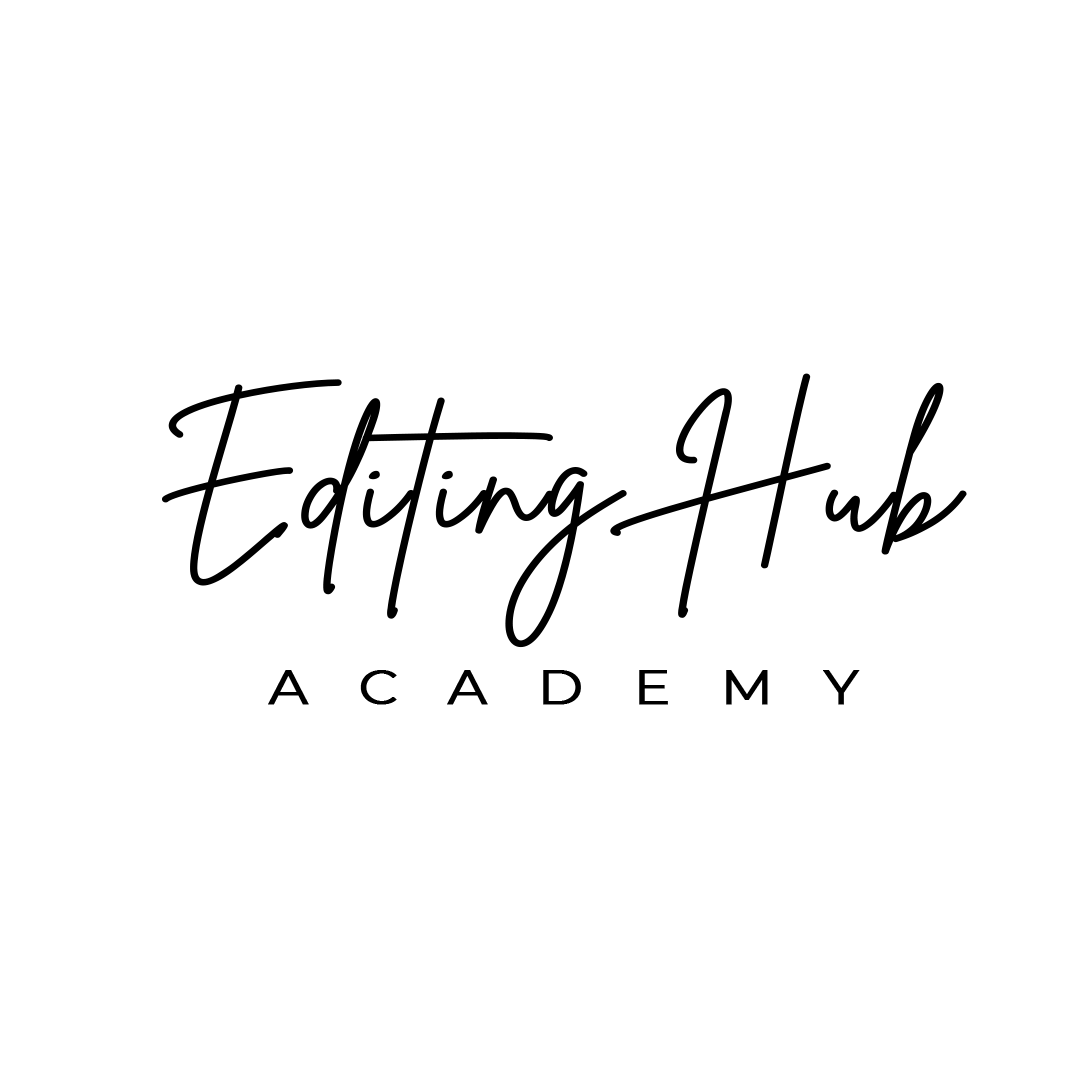
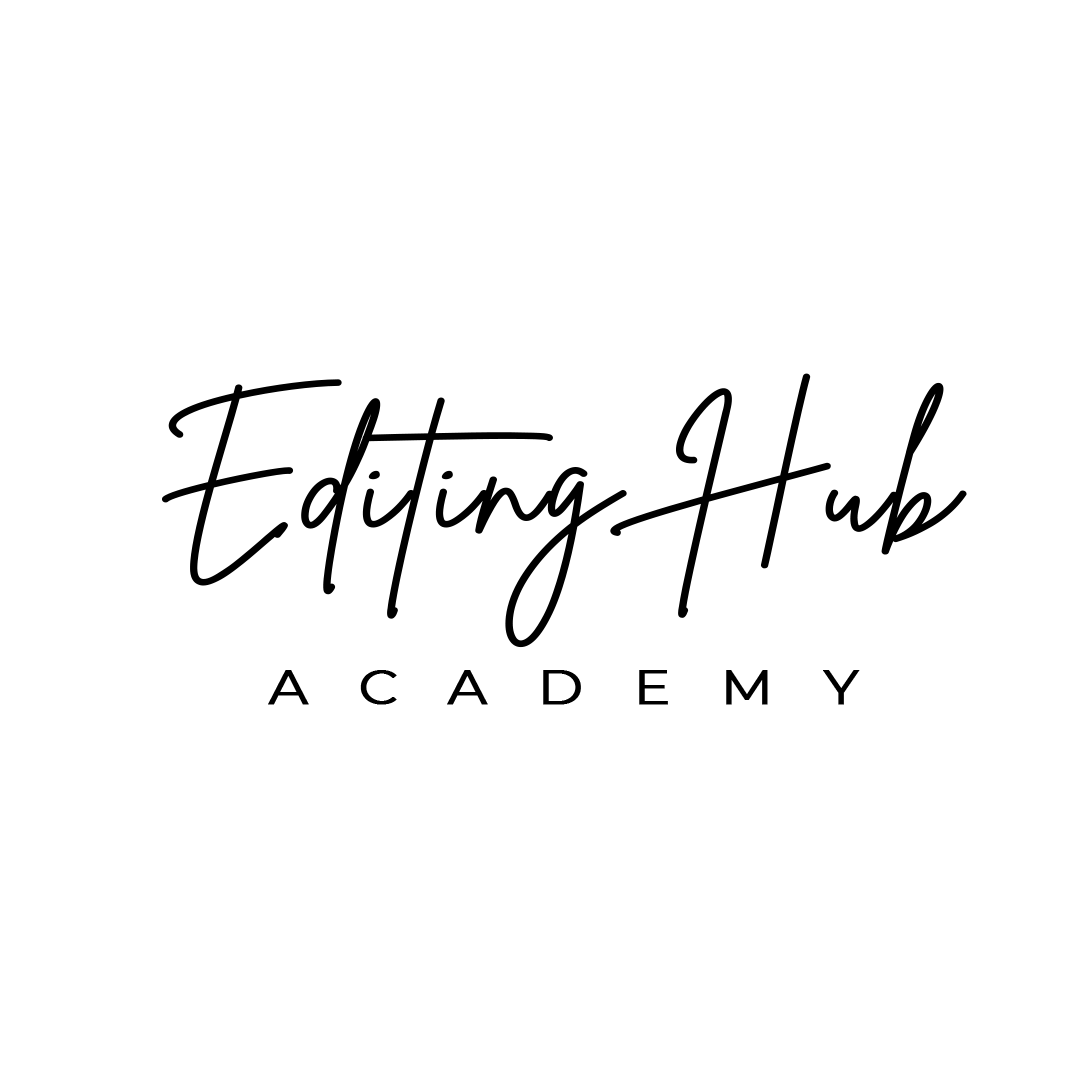
Video Editing & Graphic designing Join Editing Hub Softwares - Photoshop, lightroom, premiere pro & after effects
Premiere pro-
Introduction to Premiere Pro :
Overview of the Premiere Pro interface
Understanding the workspace layout: Timeline, Program Monitor, Project Panel, and Media Browser
Basics of importing media into the project
Organizing footage with bins and sequences
Basic Editing Tools:
Cutting and trimming clips using the Razor tool, Ripple Edit tool, and Rolling Edit tool
Moving, duplicating, and deleting clips on the timeline
Using the Slip and Slide tools
Audio sync and basic sound editing
Working with Audio:
Adjusting audio levels, mixing, and applying audio effects
Introduction to the Essential Sound Panel for audio editing
Noise reduction and sound enhancement techniques
Syncing audio with video clips (lip sync)
Video Transitions:
Applying and customizing transitions (cross dissolves, wipes, fades, etc.)
Using transition effects for smooth scene changes
Creating custom transitions using keyframes
Visual Effects and Motion Graphics:
Applying and customizing basic video effects (color correction, blur, keying)
Introduction to the Lumetri Color panel for color grading and correction
Using Motion to animate clips (position, scale, rotation)
Working with Keyframes for animation effects
Working with Titles and Text:
Creating and editing text layers (titles, lower thirds, etc.)
Using the Essential Graphics panel to customize text and graphics
Animating text and titles with keyframes
Advanced Editing Techniques:
Multi-camera editing (syncing and switching between angles)
Advanced trimming techniques (using the Ripple Delete and Lift tools)
Speed and time effects: Slow-motion, fast-forward, reverse
Working with nested sequences for complex projects
Color Grading and Correction:
Understanding the color grading process
Using the Lumetri Color panel for exposure, contrast, and white balance correction
Advanced grading techniques (curves, color wheels, and LUTs)
Matching shots across scenes to maintain a consistent look
Exporting and Finalizing Projects:
Exporting your project with Adobe Media Encoder
Choosing the correct export settings based on platform (YouTube, Vimeo, etc.)
Rendering and optimizing video for different resolutions (HD, 4K)
Introduction to advanced export settings like bit rate and frame rate
Comments
Be the first to review